Bitget is a crypto derivatives exchange founded in 2018. It has its headquarters in Singapore, and offers a wide range of services including crypto deposits, P2P trading, and third-party payments.
It is also known for its low trading fees and selection of choice coins and tokens for spot and futures trading. Bitget is a regulated exchange with licenses from the US, Canada, and Australia, which has earned it significant trust.
The user interface is simple and easy to navigate, making it suitable for even brand new traders. You can use the exchange on your web browser or through its mobile app to conveniently buy, sell, or trade digital assets.
Bitget is beginner-friendly, in that it allows new traders to copy the trades of more experienced traders while they learn trading. If you’re looking for a beginner-friendly platform to start your trading journey, read on to find out more about Bitget.
How to register on Bitget?
- Provide your valid email address and password. You’ll see our referral code there since you’re registering with our referral link. This means when you trade, we get paid a small commission.
- Enter the Bitget Referral Code: mm2u
- Agree to the terms, and click the Create Account button.
- You may also choose to register with your phone number instead, or using your Google or Apple account just under the button.
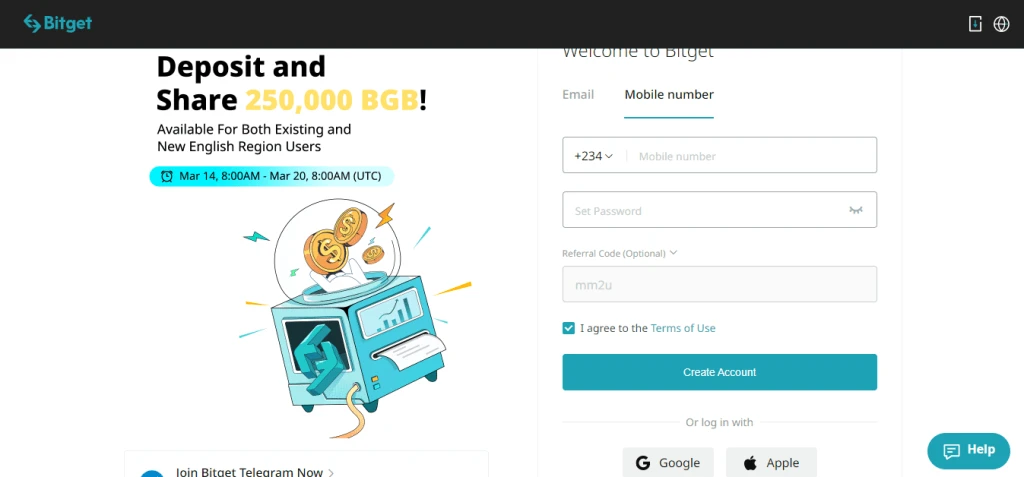
Security Measures
Crypto trading can be quite risky, so the following are precautionary measures to keep in mind.
- Only log in through the Bitget website https://www.bitget.com/. Anything different may be a phishing website where your funds can be stolen.
- Ensure you see the lock symbol in front of the web address.
- For additional security, you should use a Google authenticator app and enable two-factor authentication.
- Never share your password with anyone, not even anyone claiming to be a Bitget agent.
- Preferably, use a password you haven’t used on any other website.
- If you search for Bitget through Google for instance, do not click on a result that has Ad on it. You may lose your funds.
Verification
KYC verification is required to deposit or trade crypto from October 1 for all users.
You may also choose to complete your verification from the start. If you’re an individual, use the individual verification.
If you’re registering for an institution, use the institution verification option. We’ll assume you’re an individual for the sake of this guide. Here are the steps to follow.
- Click the Verify button below the option you choose. You’ll need a government-issued identity document such as a driver’s license or international passport.
- If you’re using a computer, you may choose to continue the process on your phone by scanning the QR code, or just click the CONTINUE ON THIS DEVICE button to continue on the computer. You’ll see the list of acceptable identity documents depending on your country. Select the one you wish to use.
- Click Next and you’ll be prompted to upload pictures of the front and back of the document on your computer or switch to phone to take pictures of it.
- Next, you’ll be asked to take a selfie and upload. If everything goes well, you’ll get a notification saying so. Otherwise, you’ll be asked to repeat the process until it is accepted.
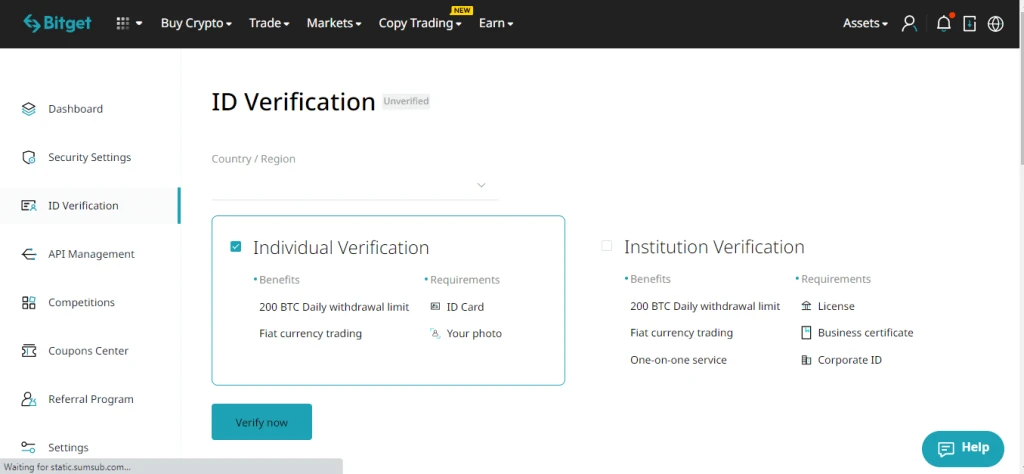
Depositing funds
You can deposit funds on Bitget in two ways. The first is to buy crypto using fiat currency such as USD, and the second is to transfer your crypto from another wallet to the exchange.
Depositing Crypto
- First, log into your account with the precautionary measures in mind.
- To the top-right,place your pointer on Assets and click on Deposit from the dropdown menu.
- You’ll see that you can only deposit BTC, USDT, ETH, or XRP. Choose the one you wish to deposit and select the network you wish to use. We’re using BTC in this example and the network is BTC, so the deposit address will be displayed as shown in the screenshot.
- Copy the address to the wallet you wish to send funds from and then transfer the amount of BTC you wish to send. Where there are multiple networks, make sure to choose the same one you chose on Bitget or you may never receive the funds.
Buying Crypto
If you don’t have crypto and wish to buy, you can easily buy crypto at Bitvavo.
- Provide the deposit address as is the case when you wish to deposit crypto
- Pay for the amount of the asset you wish to buy with your preferred payment method. The platform will transfer the assets to your Bitget account within 2 hours and you’ll be notified when it is done.
Alternatively, you may also buy crypto directly on Bitget by going to Buy Crypto on the homepage and selecting Bank Deposit or whichever method you want.
The prompt will guide you to buy the asset and it will be in your account in a few hours. This will cost much more than buying from a broker though.
Start trading at Bitget
Now that you have your funds on Bitget, it’s time to start trading. You may decide to trade your asset for other cryptocurrencies or for fiat currencies. Follow these steps.
- Make sure you’re on the official Bitget website and log in if you’re not logged in.
- Click on Trade and under the dropdown menu click Spot Trading. You’ll see the page below.
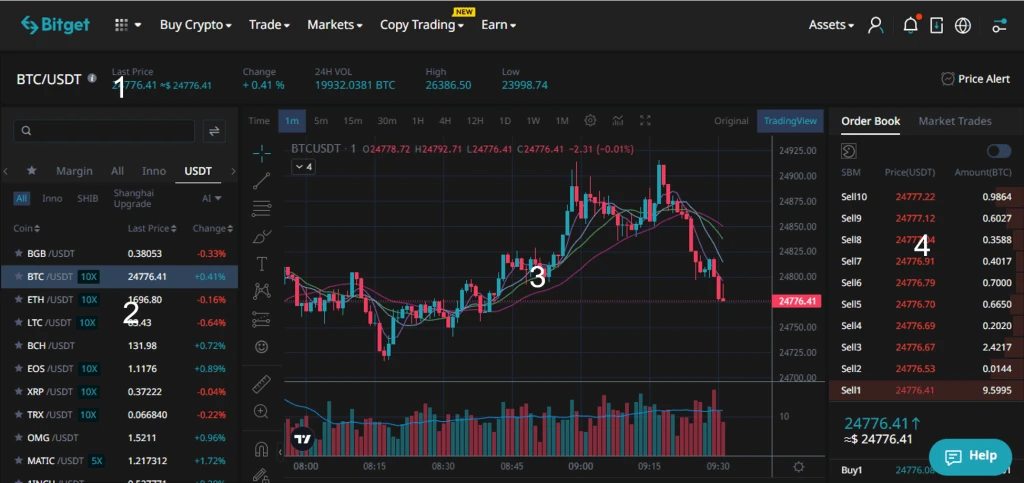
- Coin Information: This includes the selected coin (BTC/USDT), the abbreviation, current price, lowest price, highest price and volume of the last 24 hours.
- List of pairs: This is the list of all BTC pairs available on Bitget. You’ll need to scroll down to see all.
- Price chart: This is the graphical representation of the price changes over a certain period. The default here is 1 minute, but you can change it depending on your preference.
- Sell Orders: This shows all current sell orders of the selected pair in the order book that are yet to be executed.
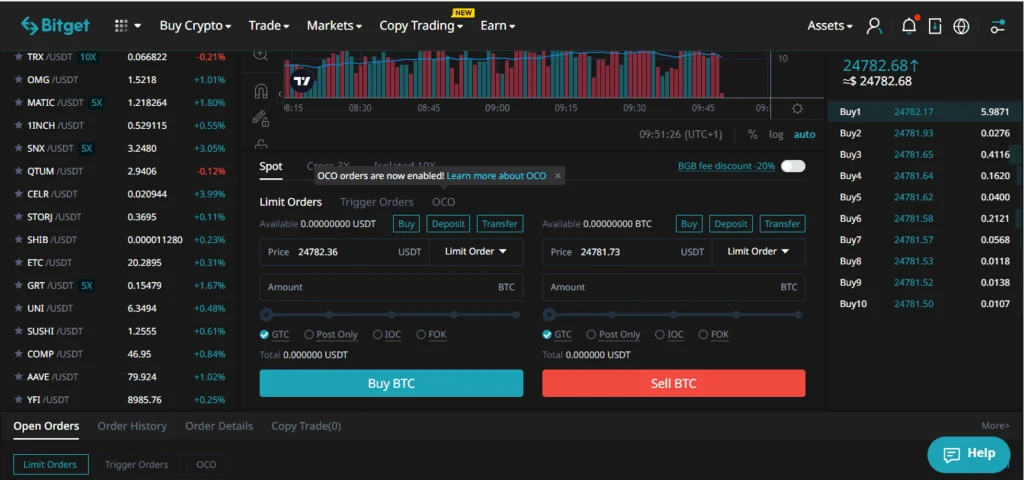
- Buy: This is where you can place a buy order
- Sell: This is where you can place a sell order
- Buy Orders: This shows all current buy orders of the selected coin in the order book that have not been executed.
Place an Order
This is when you decide if you wish to buy or sell one of the assets in your trading pair against the other. There are two ways to do this on Bitget — with a limit order or a market order.
The market order is the regular spot order which executes instantly, while the limit order is only executed when the conditions you set — such as the set price for buying or selling — are met. We’ll go with the market order, assuming we wish to buy USDT using BTC.
In the screenshot below on the Sell BTC area, the default is set to Limit.
- Click on the downward pointing arrow next to it and select Market.
- Input the amount of BTC you wish to sell for USDT and simply click on the red Sell BTC button under.
- The USDT will be added to your spot wallet almost instantly
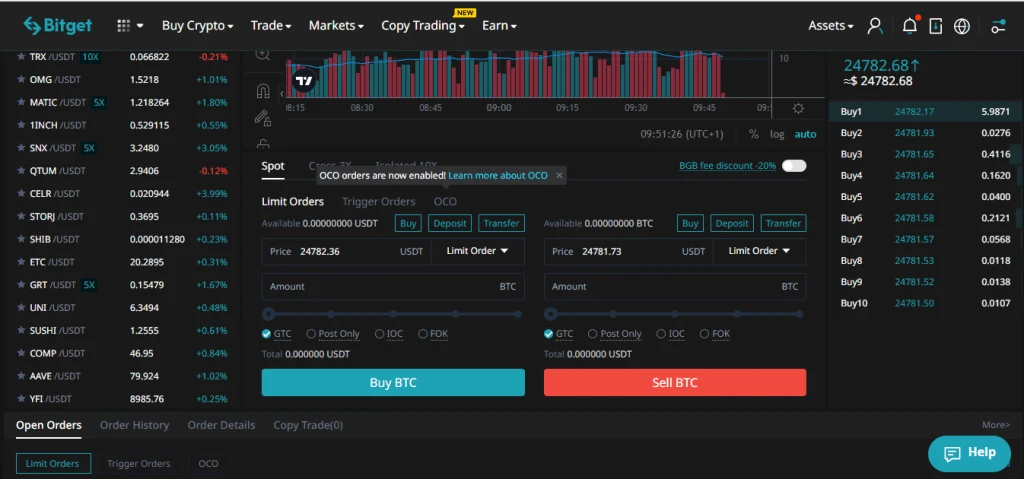
How to start with Futures trading at Bitget
Futures trading allows you to bet on the future performance of an asset. You can do it without actually holding the asset you’re trading about. Instead, you’ll just enter a contract saying the price of BTC for instance, will be $30,000 on day X.
You’ll agree to buy or sell the asset at this price on that particular day. If the price gets to $30,000 from the current $26,000, you’ll gain. If it drops, you’ll lose. To start futures trading on Bitget, follow these steps.
Please keep in mind that Futures trading is only suitable for expert traders. As a beginner, we do not recommend to use this part of the exchange.
- From the homepage, go to Trade, under it you’ll see Futures and under it, click on USDT-M.
- Fund your futures account
- To start trading, open a Buy or Sell position using a trading pair. The default here is BTC/USDT, and the order type is set to Limit. You can change it as you wish.
- Set your leverage. The default is 20x, which means you wish to trade with 20x the amount you have in your futures account. Remember if you’re wrong, you’ll lose more money with leverage.
- Set the amount of BTC you wish to trade by moving the slider to the right.
- Tick the Take profit/Stop loss box and set the price at which to take profit and the price at which to stop loss if the market should go against you.
- Click on the big green Buy long button if you’re buying, or the big red Sell short button if you’re selling.
- Your order is placed and you only need to wait for it to be filled. You can cancel the order before the date it is to be filled.
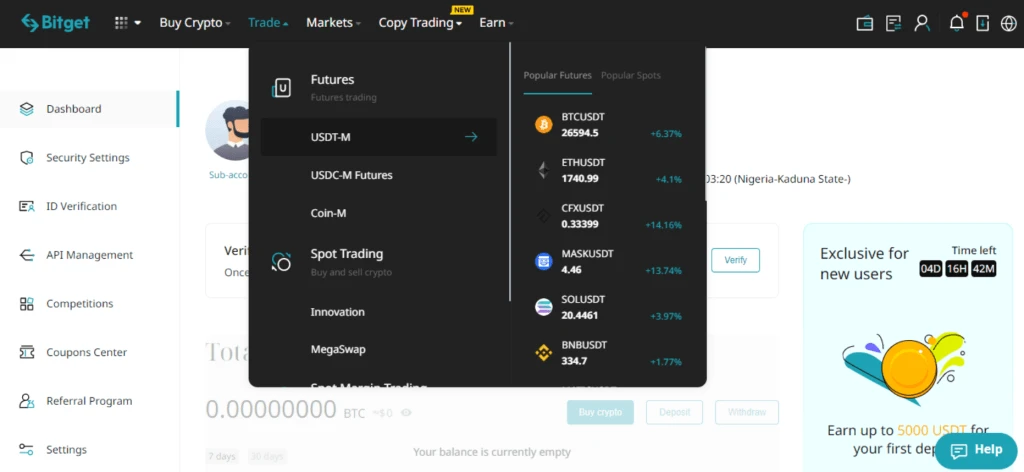
How to do Copy Trading at Bitget?
Copy trading allows you to copy the trades of pro traders so that you can make a quick profit and also learn their trading methods. To start copy trading on Bitget, follow the steps below.
- From the Bitget homepage, go to COpy Trading on the top of the page and click on it. There are many options but select the Strategy Copy Trading option from the dropdown.
- On the next page, you’ll see a list of traders to copy. There are those you need to subscribe for monthly while there are those you can copy instantly and pay their fees. Pick whichever suits you and get set up. You’ll be able to copy their trades in the future.
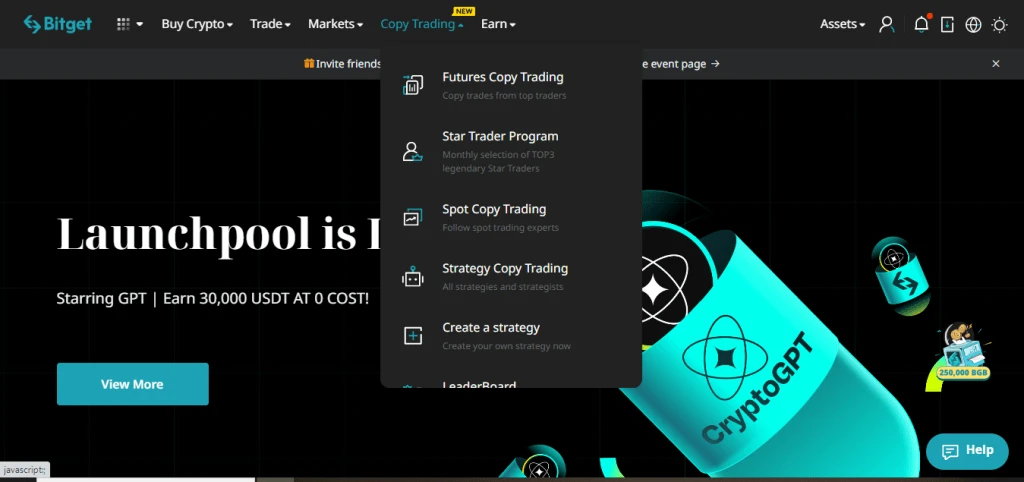
Bitget Earn
Bitget has a number of earning products for its customers, and you can participate to earn too. The products are Savings, BGB Earn, and Launchpool. You can earn up to 45% profit per year on your savings. To start, follow these steps.
- From the Bitget homepage, go to Earn at the top, and click on Savings.
- Select your preferred product — Savings, BGB Earn,or Launchpool.
- Pick your preferred option to invest and start earning.
- Your interest will be paid to you when the investment period elapses.
Withdraw and sell for Euros
You can also withdraw your assets and sell them for Euros. Let’s say you wish to withdraw the USDT you bought with BTC. You can do that with the following steps.
- From the homepage or wherever you are, go to Assets and select Withdraw.
- Select your preferred network as there are many blockchains that support USDT.
- We’re using Tron (TRC20) because it has very low fees.
- Enter the receiving address. This should be to a broker like Bitvavo. See this guide on how to sell on Bitvavo.
- Enter the amount of USDT you wish to withdraw, and scroll down to click Submit.
- You’ll receive the Euro equivalent of the USDT you send when the transaction is completed.
These instructions should get you started with using Bitget. Don’t worry, it will get easier the more you use the platform.
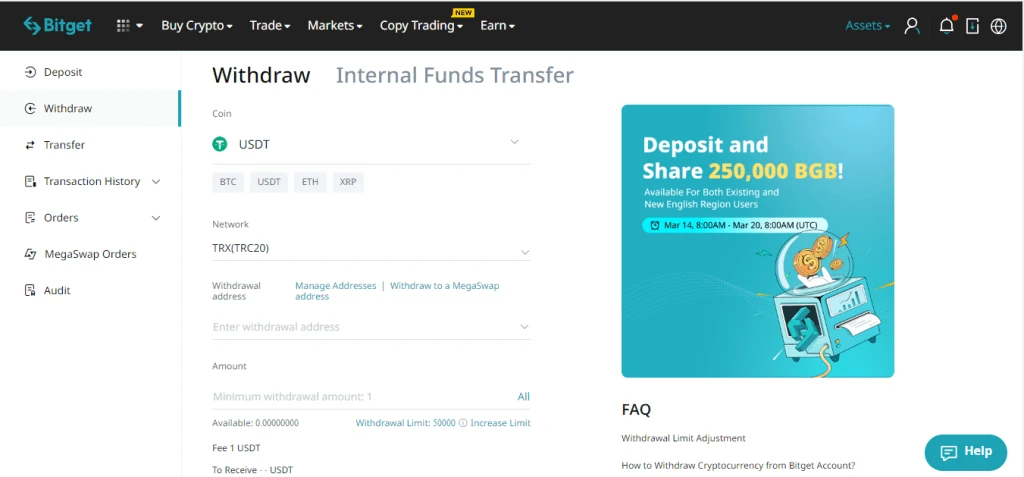
[wp-faq-schema accordion=1]
Navigation
