Step by step guide to buy crypto with Bitvavo
Last Updated on 8 November 2024 by CryptoTips.eu
Bitvavo is the best choice for beginner and experienced cryptocurrency traders when you’re living in Europe. It is not only the cheapest broker in Europe (a maximum of 0.25% trading fee per transaction), but you can also easily deposit and withdraw money with an European IBAN bank account. More and more traders are switching from brokers such as BTC Direct and Coinmerce to Bitvavo. That is not surprising, because with those competitors you pay a 2% trading fee per transaction. Suppose you invest € 100 in cryptocurrency, you pay over € 2 fee at the competitor and you’ll receive € 98 in cryptocurrency. At Bitvavo you pay only € 0.25 fee, imagine how much you can save on bigger amounts.
Some other brokers offer competitive prices when you buy 1 BTC, but increase the fees when you invest smaller amounts. At Bitvavo you pay the low fee on any amount, regardless of how small your investment is. In fact, the more you trade, the lower the fees become. In this guide we show step by step how Bitvavo works and how you can do your (first) purchase or sale.
Please note: Bitvavo only works for European citizens, if you’re from outside Europe, you can decide to use Bybit or MEXC.
Register a free Bitvavo account and get €25 crypto for free
Register an account with Bitvavo for free: https://account.bitvavo.com/create?locale=en
By registering a new account you will receive €25 crypto for free to invest in every crypto and you can trade up to €10.000 commission free. Bitvavo offers 335 different crypto’s, account and wallet insurance and low trading fees in 2025.

€25 free crypto and €10.000 commission free trading at Bitvavo
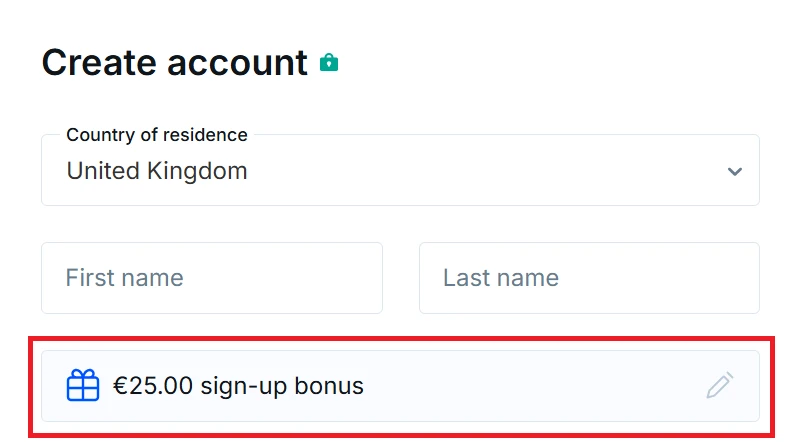
Please note that you enter your real name during your registration, as it is stated on your bank account and your identity document. It is extremely important that you choose a unique and strong password. After completing the form, you will receive an email to confirm your details. After confirming, your account has been created and you can log in.
Confirm your device
Each device, such as your desktop, laptop or smartphone, must be confirmed separately and manually. You will receive a confirmation link by email to confirm the device. Do you receive an email to confirm your device without trying to log in? Change your password immediately and contact the Bitvavo support!
After confirming your device, you can log in and see your dashboard.
Secure your account
When registering your account you have chosen a strong and unique password. Unfortunately, that is not enough to keep criminals out. Accounts with credit are very popular with criminals. It is extremely important that you immediately enable 2 factor authentication.
- Click on your name at the top right and then on Settings
- Under Security Settings, choose Two-Factor Authentication (2FA) and click Enable
- Enter your password and click Continue
- Download the Google Authenticator app on your smartphone
- Scan the QR code
- Enter the six numbers that appear on your smartphone
- Backup your recovery code (keep it safe)
- Click on Confirm
You can also specify an Anti-Phishing Code in the same menu. This is a unique code that you filled in and only you can know. This unique code will be displayed with all Bitvavo communication. That way you can be (almost) sure that the communication actually comes from Bitvavo. With emphasis on almost, criminals may have your Anti-Phishing Code. So always be careful.
Finally, it is important to always visit Bitvavo via a link in your favorites. So do not go to the exchange via a search engine or an e-mail message. Always check the URL for bitvavo.com and the certificate derived from Bitvavo B.V. [NL].
Verify your personal data
Unfortunately every crypto exchange has to perform a identity verification since May 18th 2020. Bitvavo is seen as a real financial institution and is supervised by De Nederlandsche Bank, the Central Bank of The Netherlands. So it is required to verify your personal data to prevent money laundry. This proces only takes 5 minutes.
Deposit euros in your Bitvavo account
In order to buy cryptocurrency, you must first top-up your account with euro credits. You do this by clicking on Deposit Credit in the dashboard.
It is important that your bank account has the same name you provided during registration. You can deposit with iDEAL (free), bank transfer (free), PayPal (2%), Bancontact (free), credit card (2%), MyBank (1.5%), EPS (1.75%), SOFORT (2.25%) or Giropay (1.75%).
After entering the amount you can deposit euros into your account with the desired payment method. After completing the payment you have not yet bought a cryptocurrency. You just added credits to your account that you can exchange for crypto.
Buy crypto with Bitvavo
After you have deposited money into your account, you can buy cryptocurrency via Bitvavo. You can choose over 335 different cryptocurrencies. In this example, we are going to buy Bitcoin. Search for Bitcoin via the dashboard and click on the logo. A special Bitcoin page is shown with a buy, sell, trades and price history widget.
- Make sure the Buy tab is active
- Enter underneath You pay approximately how much you want to invest. You can’t invest more than the euro credits in your account.
- You will see approximately how much you will receive of the chosen crypto. This may differ because the order is actually placed on the exchange
- Trading costs are transparent at Bitvavo, and you can see that we only pay € 0.25 for this
- Click on Buy (the order will be processed immediately)

€25 free crypto and €10.000 commission free trading at Bitvavo
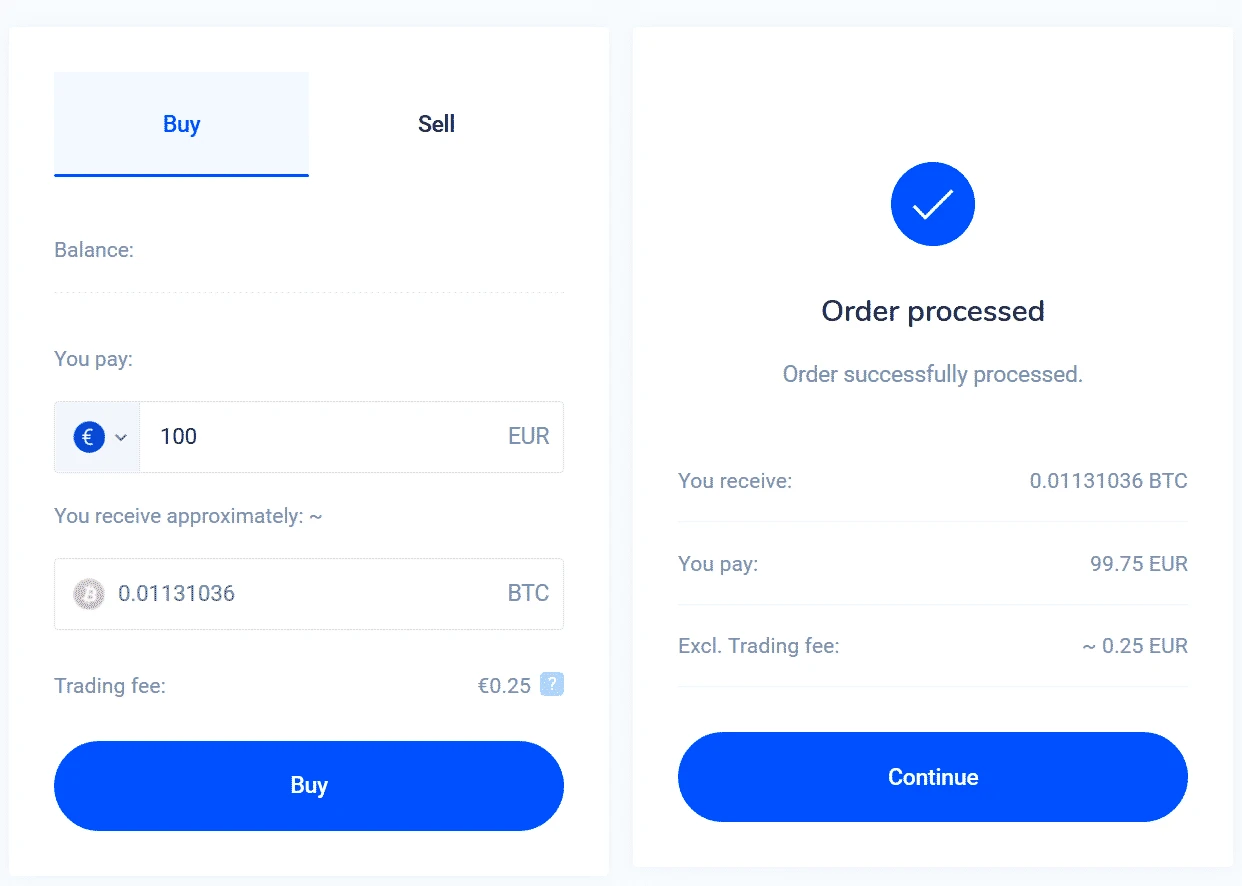
The recently purchased cryptocurrency is almost immediately in your wallet and can be viewed via your dashboard.
Sell crypto with Bitvavo
Did you make enough profit? You can decide to sell your cryptocurrency with Bitvavo. This process is largely similar to buying cryptocurrency.
- Click on the cryptocurrency you want to sell
- Make sure the Sell tab is active
- Enter how much cryptocurrency you want to sell
- You immediately see how much you will receive and what the trading costs are
- Click on Sell (the order will be executed immediately)
The credit will be added in euros in your account.
Euro payout to you bank account
If you have deposited credit in your Bitvavo account, your bank account is automatically linked to your account. Your bank account is also immediately verified. You can easily have your euro credit paid out via your dashboard.
- Click on Withdraw credits
- Enter how many euros you want to withdraw
- Select your bank account
- Click Continue
- Enter your 2 factor authentication code
- Click on Confirm
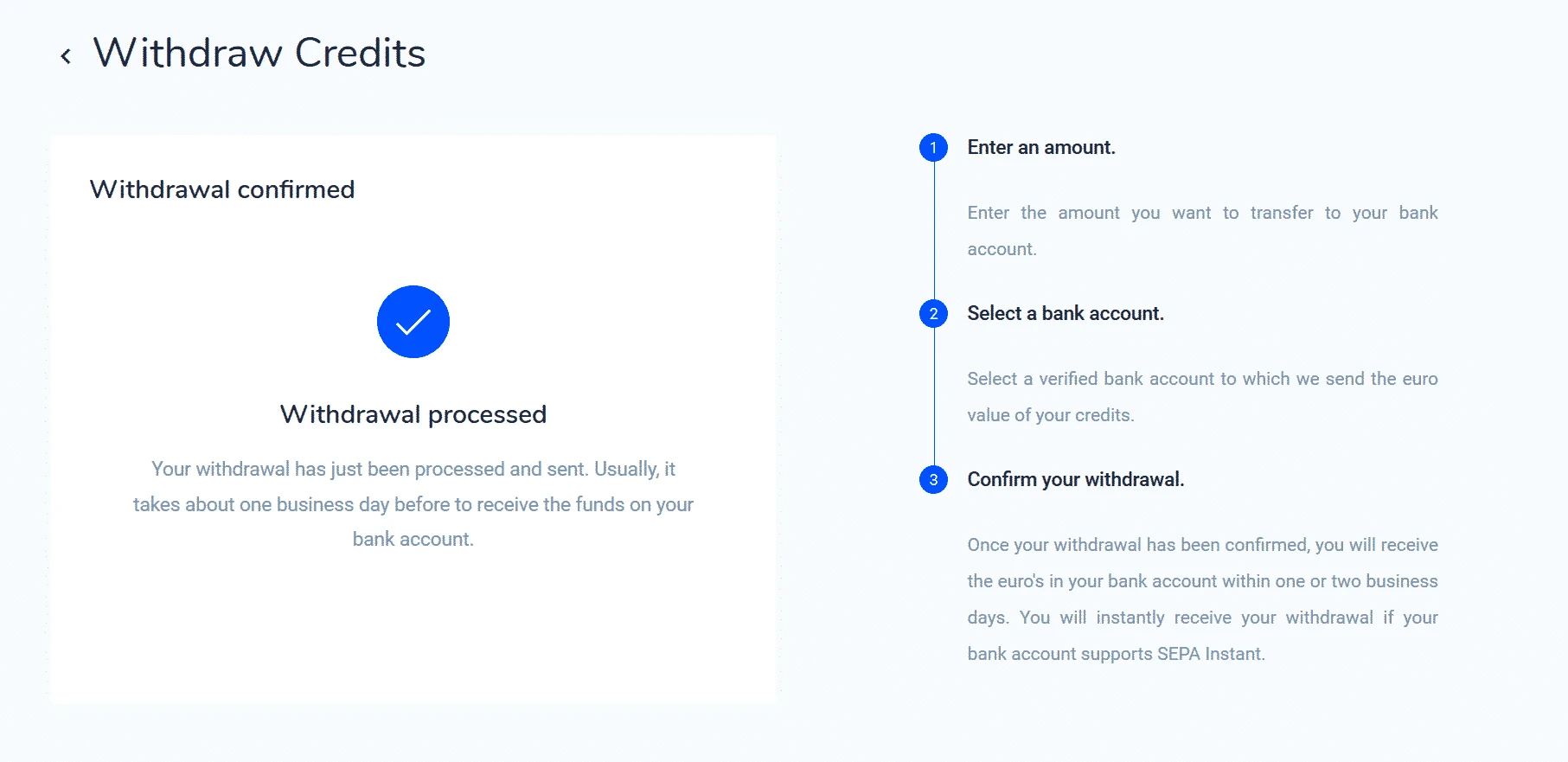
Our experience is that the payout will be processed the same day. Sometimes it takes 1 working day with other (smaller) banks. In any case, take into account 1 working day.
Our advice is to use this exchange as a beginner or experienced cryptocurrency trader. In our Bitvavo review you can read more about this company and see what other users think about the platform. Bitvavo not only makes buying cryptocurrency very easy, but also cheap because of the low fees.
[wp-faq-schema accordion=1]
Navigation
si-ali majid
2 December 2020 @ 10:40
Good afternoon,
I have created a new account but have not seen € 1000 on my Bitvavo account.
Like more explanation
CryptoTips.eu
2 December 2020 @ 12:25
The explanation is that you can trade 1.000 EUR commission free. As you can ready in the article.
Cheri
28 October 2021 @ 18:15
While trying to register my country of origin is not listed how do I register?